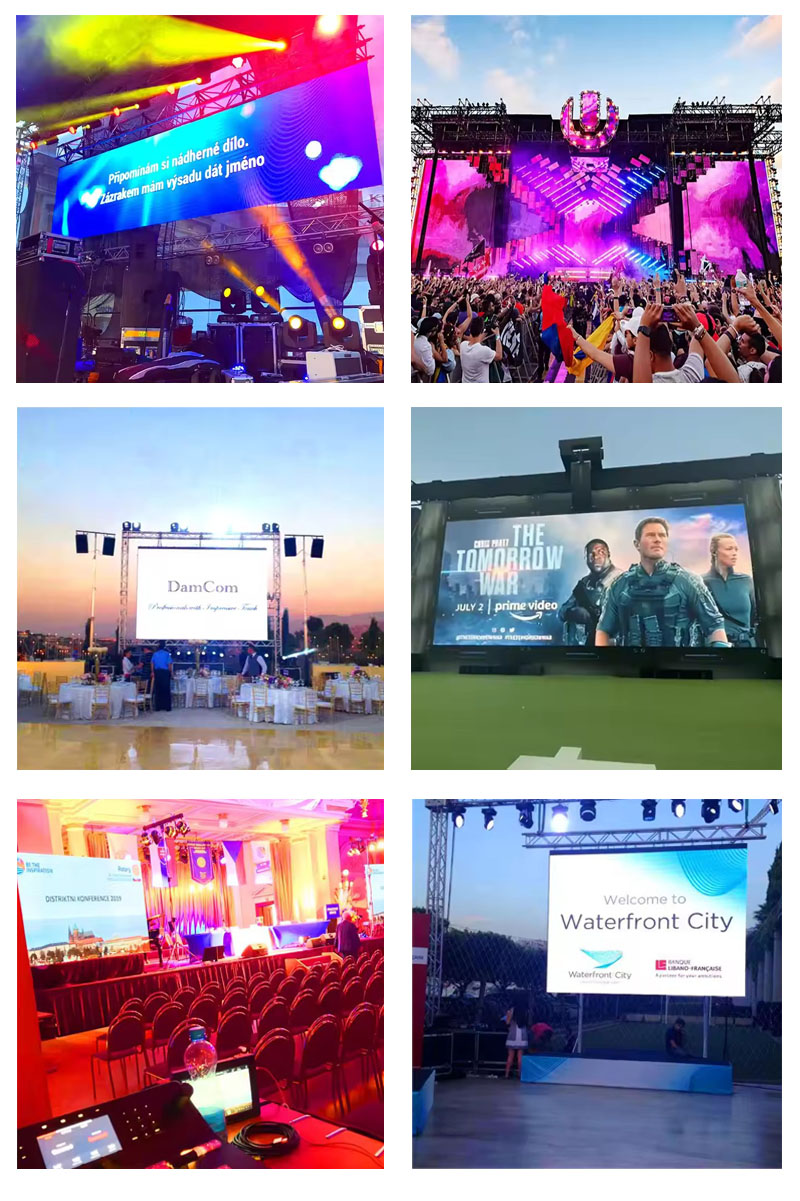In recent years, LED stage screens have become increasingly common in stage design, even becoming an essential core part of visual presentation. The use of LED stage screens for digital imaging in stage design is quite extensive due to its simple use and good adaptability. Furthermore, the flexibility of the screen is also high, as it can be assembled and disassembled to adapt to different forms of digital imaging, creating shapes and various spatial layouts that cannot be achieved with traditional stage design. So why is the LED screen so popular in stage design?
#Muenled
#stageLEDscreen
#RentalLEDscreen
All posts tagged: stage LED screen
The hardest part of starting up is starting out

The stage LED screen is popular with dancers

How to choose an LED display stage for the event?
Stage building is a key part of event planning and involves many details. Once ignored, it may cause problems and affect the effect of the event. In this article, we will explain in detail from the LED display stage construction program, LED display precautions and build site details.
#Muenled
#leddisplay
#ledscreen
#RentalLEDdisplay