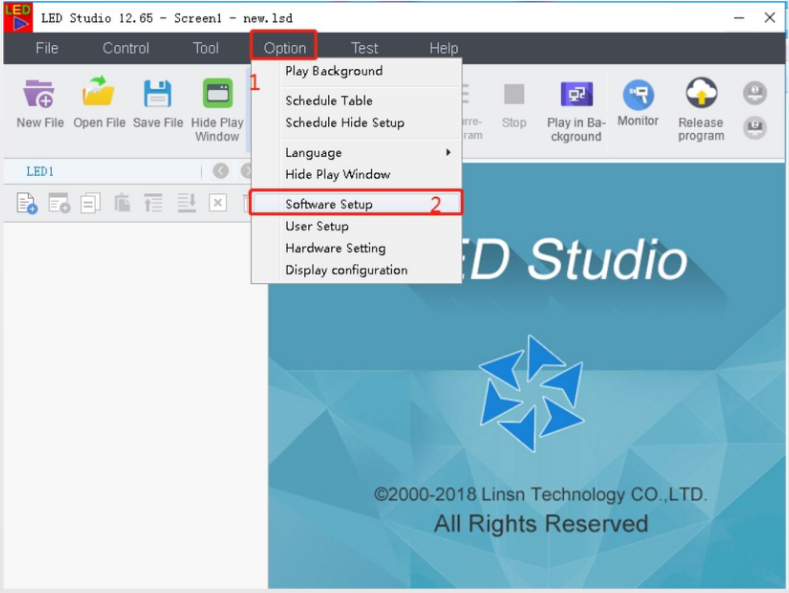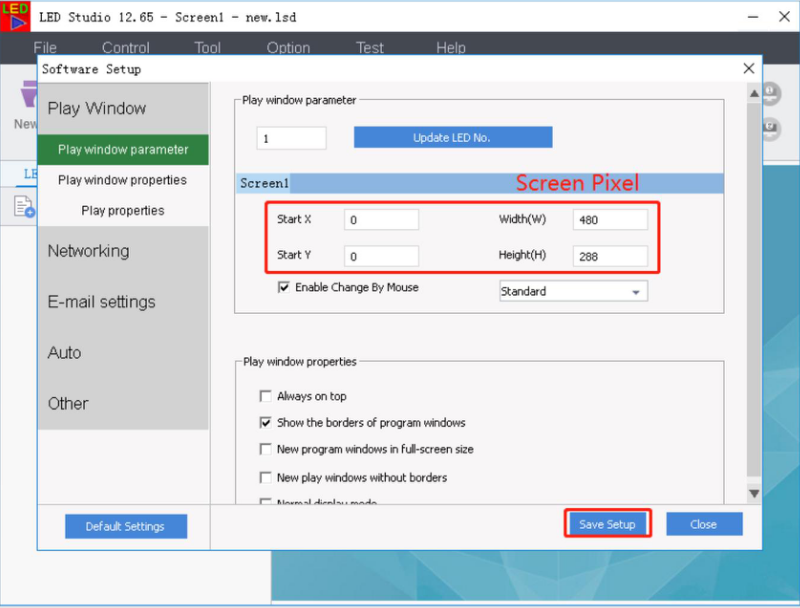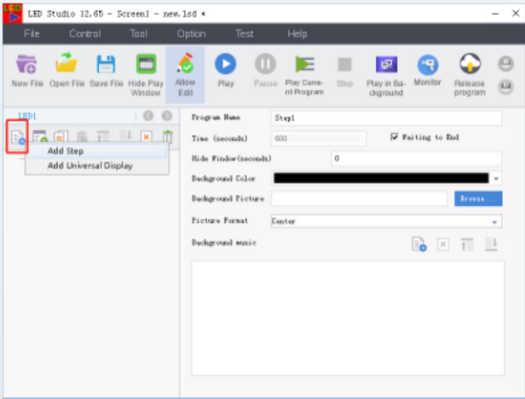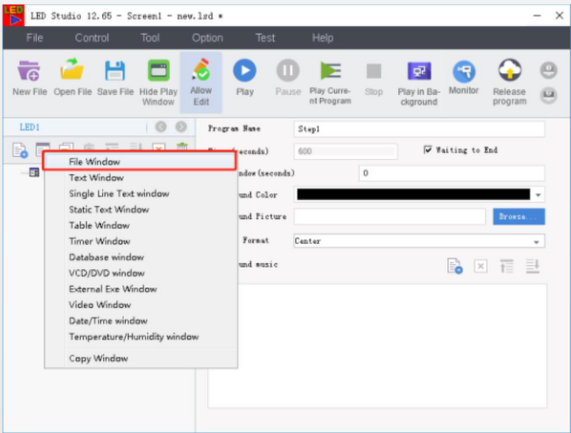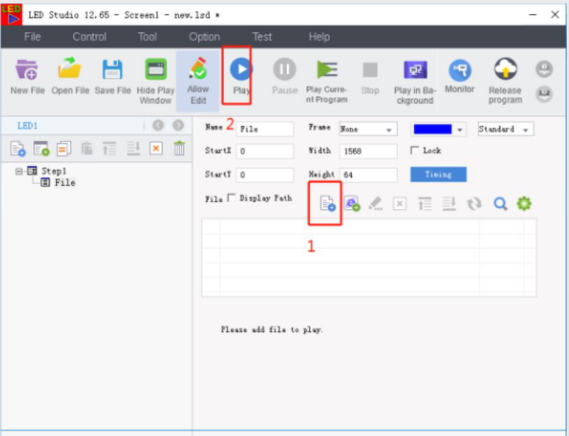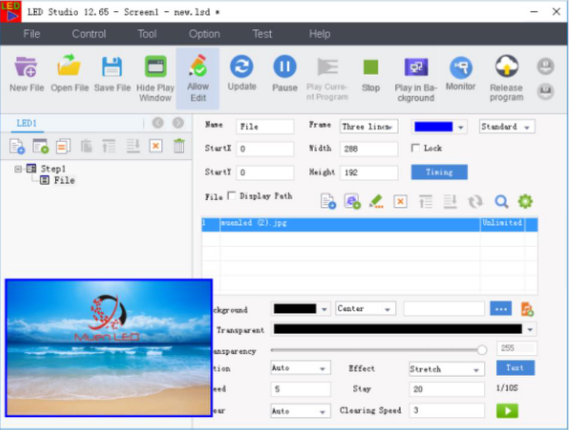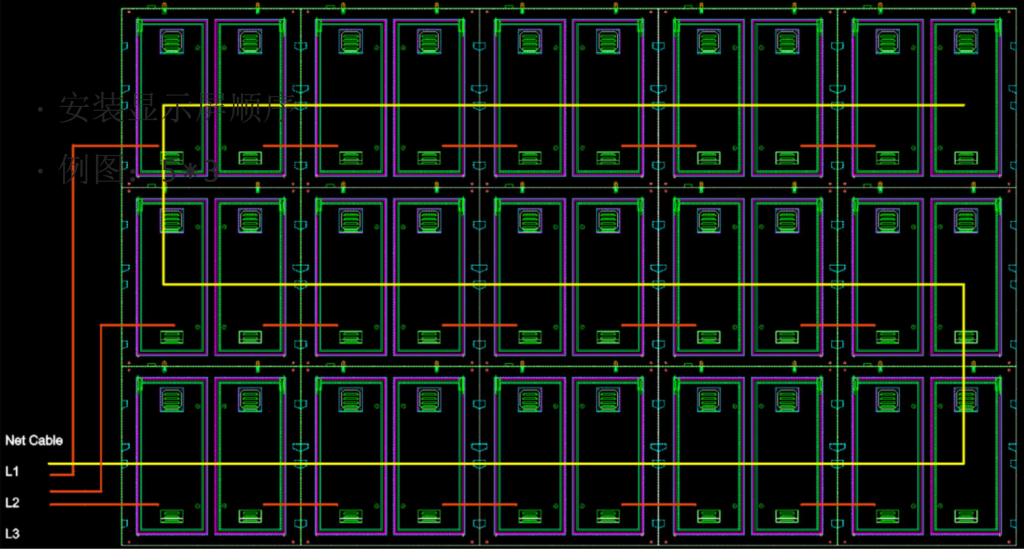
Fixed Pro Installing Manual
Check all goods according to the packing list
• Check the label on cabinet. Know details about led screen,
such as input voltage range, the power consumption(
Notice:Our factory voltage is 220V. If local voltage is
110V input, check the power supply whether support or
not. If yes, change the power supply input voltage to 110V)
• Example:Muen-O-F-P10
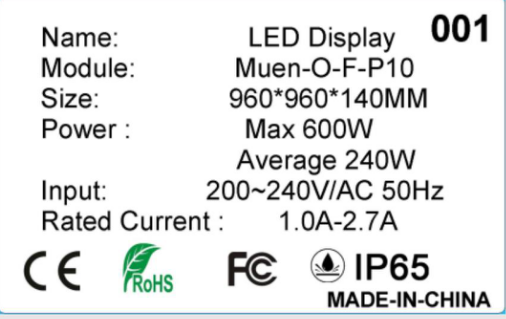
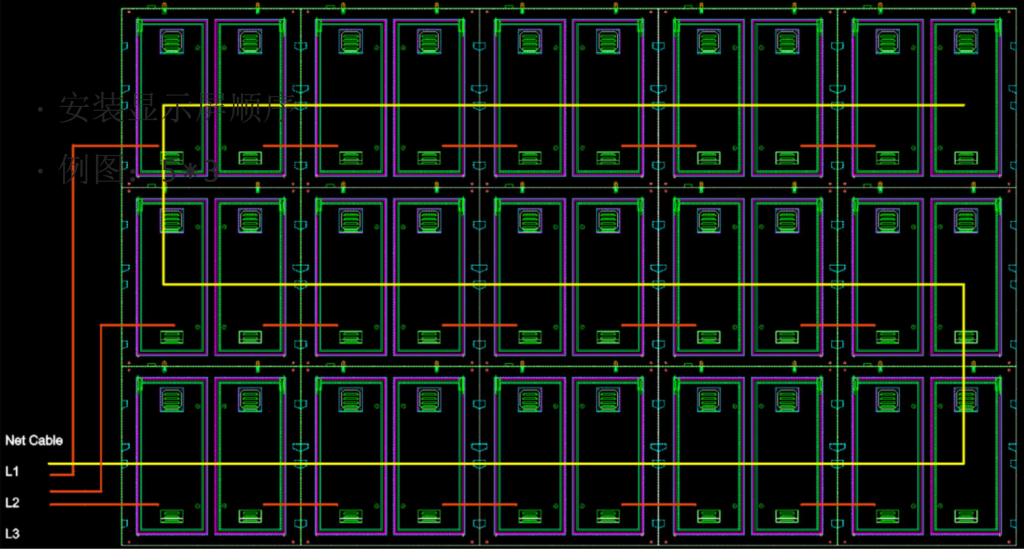
Cable connection Cabinets :5×3
Single cabinet cable connection


Cabinet Fixing
Requirements for installing sending card
One PC:
• PC Hardware:CPU: ≥i3, DDR3: 2G, Graphic card Memory:
1G, with DVI output or independent Graphic card with PCI
card slot
Connection for sending card and PC
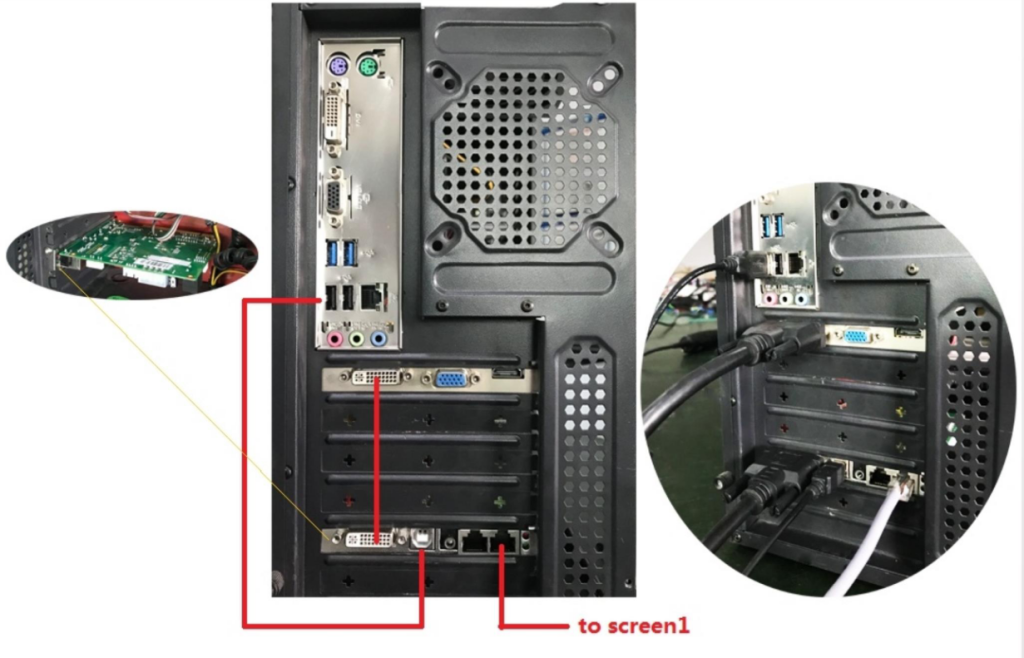
Clone Mode
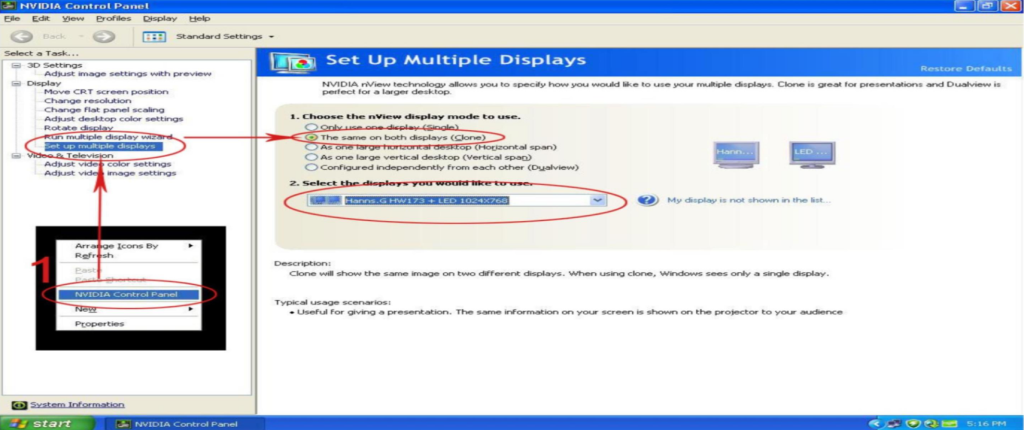
Shortcut keys: WIN+P (Notice:only use for Windows system above Windows 7)
Software installation-LED Studio
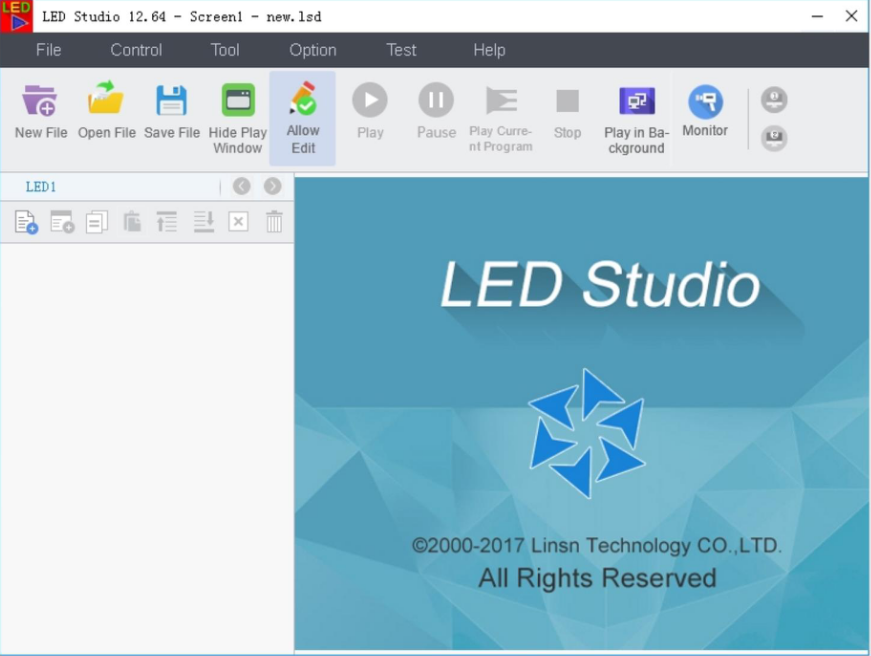
Upload CON File
** This step is only need to do when the CON file is broken or isn’t uploaded on led screen because we have uploaded when we do the aging test on factory
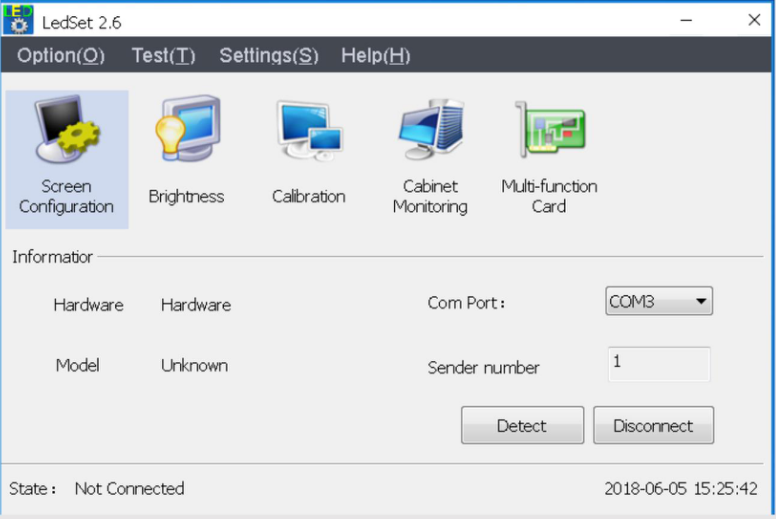
1. Open LED SET
Open screen config Click Screen Configuration and choose
display connection
2. Upload directly if you have CON file; otherwise need to do connectingLines according to receving card connection and screen width and height.Sending to receiving card and then Save which must be done afterconfirming all is ok. Or you will lose all setting after turning off the powersource and screen (See expample: 5*3)
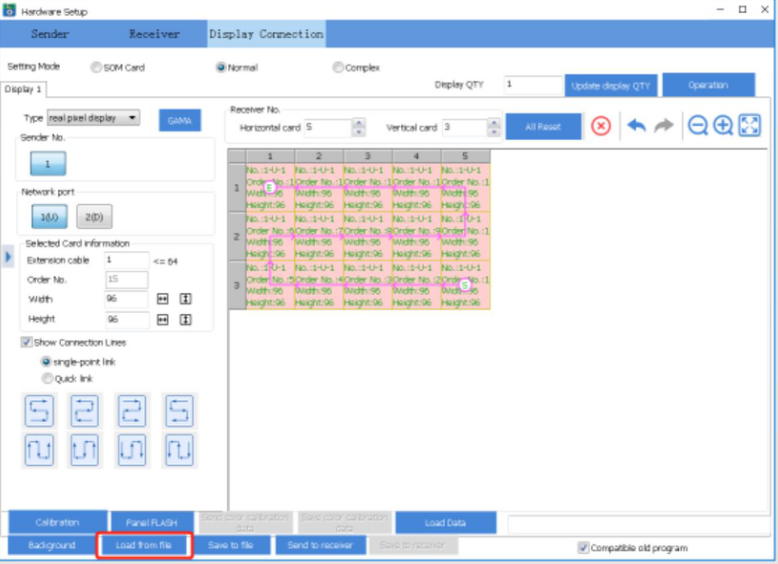
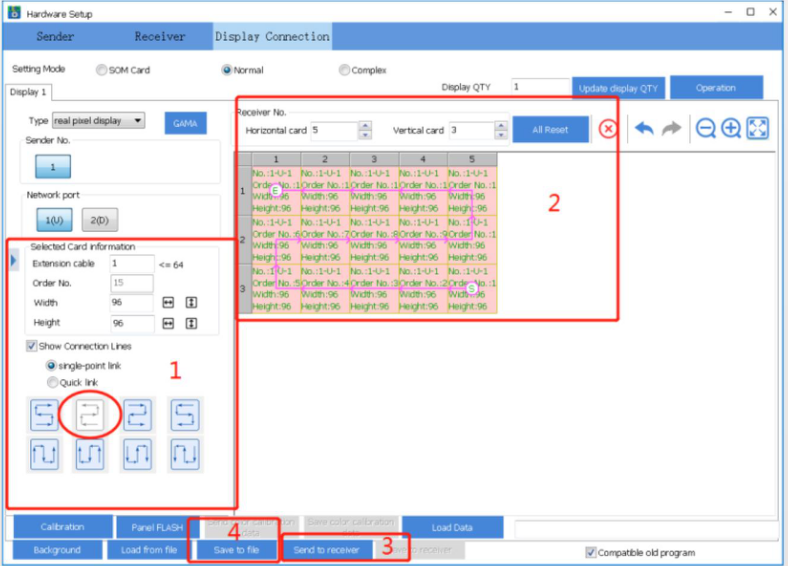
Change Display Window